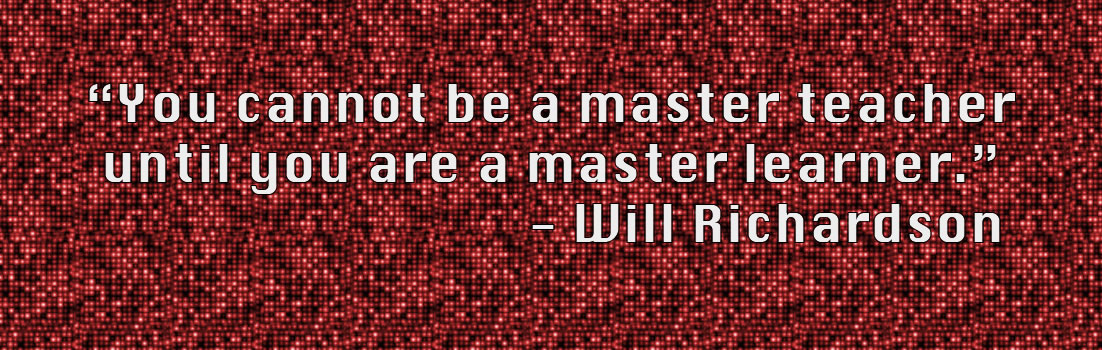White Oak ISD is blessed to have an Apple podcast server purchased by the White Oak Education Foundation. This podcast server is VERY easy to post to and even easier to give a professional look if you have a MacBook.
The benefits of using podcasting tools in your classroom are numerous: transparency, parent communication, student publishing (allows students to link to from their ePortfolios), student reflection, project directions with due dates for parents to hear, lectures for absent students, lectures/lessons for students needing remediation, project showcases, and the list goes on. What it boils down to is that for just a few short minutes of work, you can provide hours of useful content for your parents, students, and colleagues that is accessible 24/7/365.
1. You can open your blog and upload videos shot from your camera or your computer.
2. You can post directly to your podcast blog with a nice introduction and outro without editing if you utilize the program Podcast Capture in the Utilities folder in Applications on your MacBook.
3. You can shoot video on a Flip cam (or similar) or even using Photobooth on your Mac and upload it to your podcast blog in the same manner. Instead of selecting the type of podcast you want to create, just select Open an Existing File. It will go through the same processing as a video captured using Podcast Capture.
4. Want something a little more professional and edited? Well, use iMovie to do the editing (green screen, music, transitions, edit bad cuts, etc) and save the video file to your desktop. Then, either log into your podcast blog and post directly, or you can still use Podcast Capture and the Open an Existing File option to have it add the professional looking intro and outro that it does for other podcasts.
If you are interested in adding podcasting to your class, just email me a good time to work with you , and I will make sure your account is setup and you have the equipment you need to publish podcasts to the web.